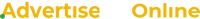Google has released three new features to lessen language barriers by providing translation assistance in getting around, transcribing signage and helping to better interact with locals.
Recently, I attended a preview of these new offerings at a media event in New York City, and got to try them out. Here’s more about them.
Google Assistant Gets an Interpreter Mode
Google Assistant, the artificial intelligence-powered virtual assistant developed by Google, got an add-on of an Interpreter Mode for its use on Android and iOS phones.
The Interpreter Mode is described as being equipped to help with translating across 44 languages. It can be implemented in two ways. You can either type out your words on the keyboard of your mobile device or you can speak and manually select the language that your back and forth social interaction will be in.
I got to demo Google Assistant’s Interpreter Mode through casually speaking with bilingual Google employees who were fluent in German, Chinese and French.
To get started, and while chatting with a Google representative of German heritage, I selected Interpreter mode on a Google Pixel 4, saying “be my German interpreter.” Then, when it was ready, I started asking general questions in English — ranging from “where are you from in Germany” to “what German foods should I try — that would be translated into German.
In turn, the German speaker would respond or ask a question in return to mine, which would then be translated into English. It took me a bit of practice for me to get used to tying when to press the button (disclosure: I have an iPhone, but was lent use of a Pixel that night) and to make sure I spoke slowly clearly enough for the phone to pick up what I was saying (I talk fast). Overall, the exchange went well and the results seemed solid.
Translation Button on Google Maps
The Google media event also unveiled two other translation aiding features, such as a translate button added to Google Maps.
The tech giant’s navigation system already is getting travelers around with step-by-step directions and a visual guide, yet before this addition, it was up to the user to best apply to his or her ability in giving, or asking how to get to, a specific address or location to a ride share driver, cab drive or just a passerby.
As a solution for this awkward scenario, Google has added a new translator feature to Google Maps that enables a user’s phone to speak out a place’s name and address in the local lingo.
Other new ability features in Google Maps (I wasn’t able to test them at the event, but was told of them in a blog description) include scouting out a neighborhood before booking a hotel, getting directions on the go and, as a result of auto-translated reviews, finding out about nearby recommended restaurants.
Currently said to be able to support 50 languages, the new translator feature is implemented by tapping a new speaker button next to the place name or address; Google Maps will say it out loud. For deeper and longer conversations, Google Maps apparently will link right to the Google Translate app.
Google Lens’ New Translate Feature
Here’s the third addition – to Google Lens. This image recognition technology from Google can now provide answers to questions about certain words in another language (apparently, this can be done in more than 100 languages) visually through scanning, doing an extensive online search, and then identifying them and showing results of what’s seen through the lens of a smartphone.
While at the media preview, I practiced using Google Lens on learning more about German cuisine. Two table spreads of German sausages and holiday treats were accompanied by display tags listing the names of German dishes where we were encouraged to not only look up what their names meant in English but also to transcribe their accompanying lists of ingredients.
After some researching, Google Lens detected the German language and overlaid their English translations on top of the pictured original words shown in the screen of the Pixel 4. I also practiced using a similar setup at the event’s bar area, with menus instructing me to find out how to ask the bartenders for a glass of wine in German and then putting Google Lens to work in translating words in German for certain types of beer.
I can also see Google Lens as a big help in ordering from a menu at a restaurant along with using Google Assistant to help interpret what you want to eat to the waitstaff.